⛓️ New to Crypto? Get Started Here!
This article is intended for those without experience using blockchain applications!
Overview
Prediction markets allow users to purchase “shares” representing an outcome to a future event
PredIQt is one of the leading prediction market platforms — it uses blockchain technology to enable anyone in the world to create markets and earn cryptocurrency by correctly predicting outcomes
This guide will take you from having no cryptocurrency experience to placing your first trade on PredIQt in 60 minutes, or less!
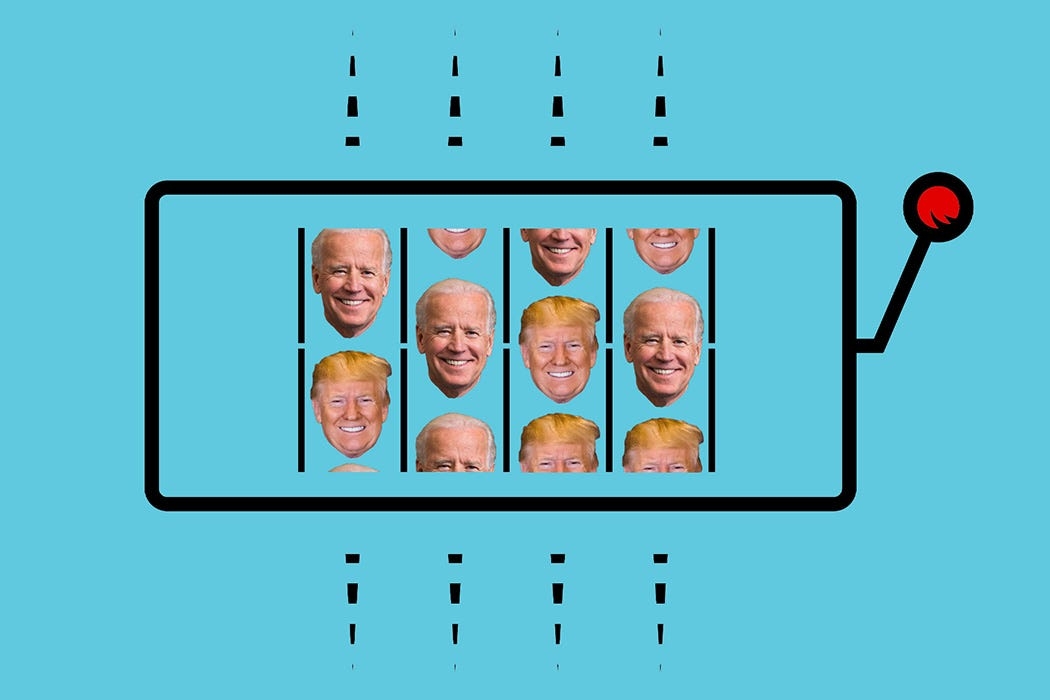
Getting Started
Anyone can visit the PredIQt website to view current markets, odds, and other stats, but in order to trade shares on PredIQt, you need 3 additional things (we will walk you through each step):
An account on the EOS blockchain
Cryptocurrency to trade
A crypto “wallet” which will allow you to link your blockchain account to the PredIQt platform
Step 1: Creating an EOS blockchain account (20 minutes)
In order to use any blockchain application, you need an account on the blockchain you wish to use. PredIQt is built on the EOS blockchain, so we will walk you through creating an EOS blockchain account in this guide.The EOS account creator homepage — this tool will allow you to create a blockchain account in just minutes!
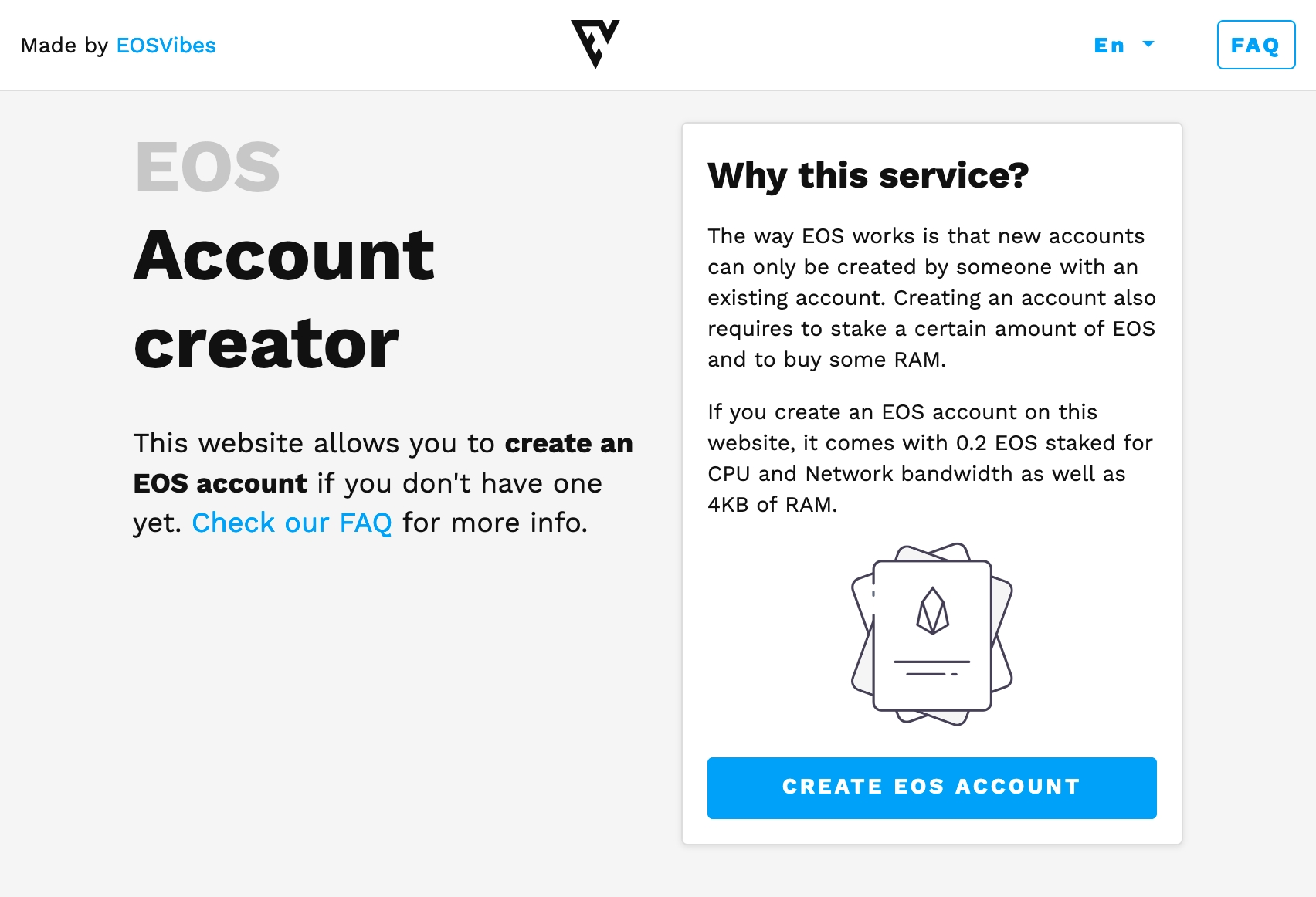
Open https://eos-account-creator.com/ in your web browser
Click “CREATE EOS ACCOUNT”
Choose your account name (due to blockchain restrictions, this must be exactly 12 characters, consisting of lowercase characters and/or the numbers 1–5) — write this down in a secure location — then click “CONTINUE”
Provide your account keys (click “help me generate those keys” — write BOTH of the generated keys down in a secure location — these are the “passwords” to your blockchain account and cannot be recovered if lost or stolen)
Choose your payment option — we recommend paying by credit card if you don’t already own cryptocurrency. This is a one-time fee charged by the blockchain network to create new accounts.
Step 2: Purchasing tokens to trade (20 minutes)
Congrats on creating your first blockchain account!
Now, you will need to load it up with funds in order to place trades on the PredIQt’s prediction marketplace network. Most markets on PredIQt are denominated in the “IQ” token, so we will be purchasing IQ in this guide.
It is not necessary, but if you are interested in learning more about the IQ & its many uses, we recommend reviewing Binance’s IQ research report.
Remember, PredIQt and the IQ token “live” on the EOS blockchain, so in order to acquire IQ, we will have to first purchase EOS which can then be “swapped” for IQ.
We recommend using Coinbase to purchase the EOS you’ll need. If you don’t already have one, you can create a Coinbase account here. Once you finish creating your Coinbase account, all you need to do is purchase EOS, transferring it to the EOS account name you created in Step 1.
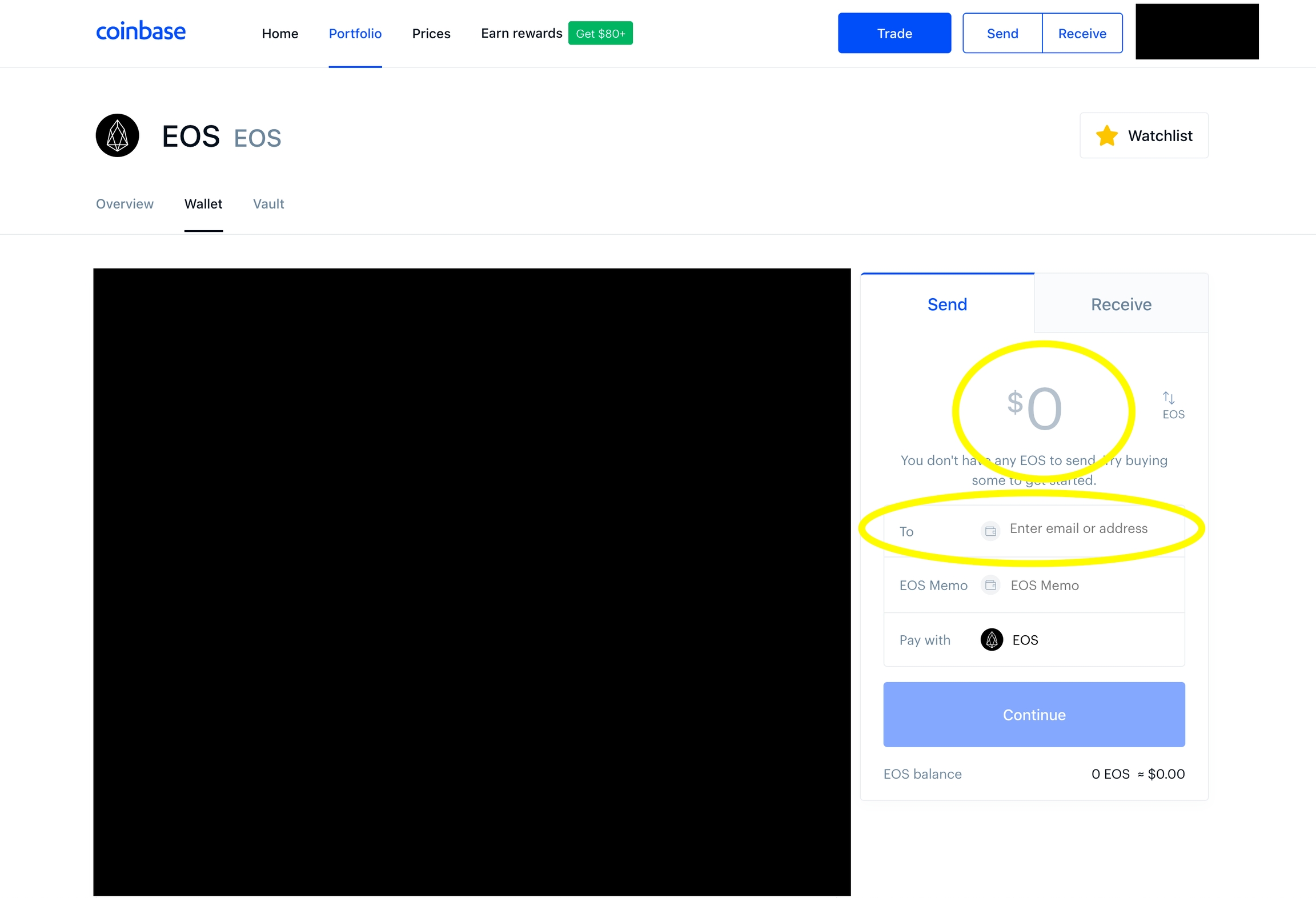
Step 3: Setting up your crypto wallet (20 minutes)
You’re almost there! The final step is to configure a “wallet” in order to use the EOS account you created on sites like PredIQt, as well as to transfer any future winnings back to Coinbase to convert to cash :D
The most popular EOS wallet provider is Anchor. They have applications for macOS, Windows, Linux, and iOS… all you need to do is:
Download the version compatible with your device from the Anchor homepage
Click “Manage Wallets” > “Import Accounts” > “Import Existing Account” > “Import Private Key”
Copy & paste the private key you received in Step 1, and click “Import Account(s)”
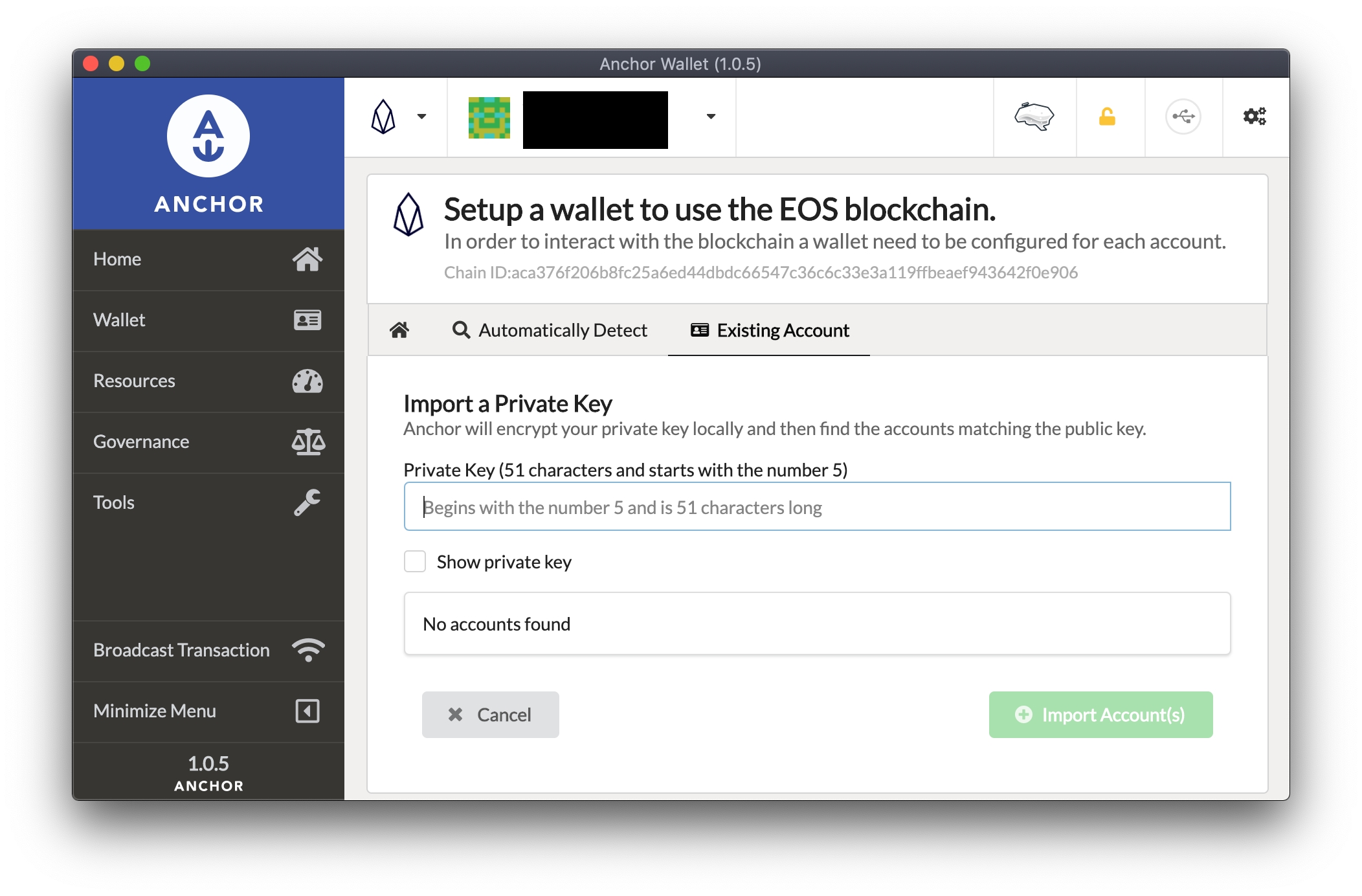
Your account is now ready to use! With the Anchor app open, you can now visit prediqt.com, click “Login”, select Anchor as your wallet provider, and approve the authorization in the Anchor app when prompted.
🎉 You can now buy and sell shares in any PredIQt market 🤑
Using PredIQt
If you have any questions re: using PredIQt, feel free to reach out to us in our @prediqt Telegram group. We also have extensive documentation which goes over the site’s features and terminology which we encourage you to look over.
Best of luck with your trades — we hope to see you on the leaderboard soon!
Last updated
Was this helpful?